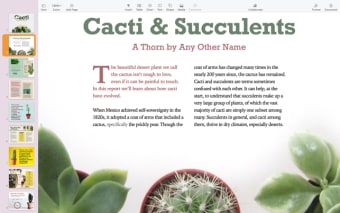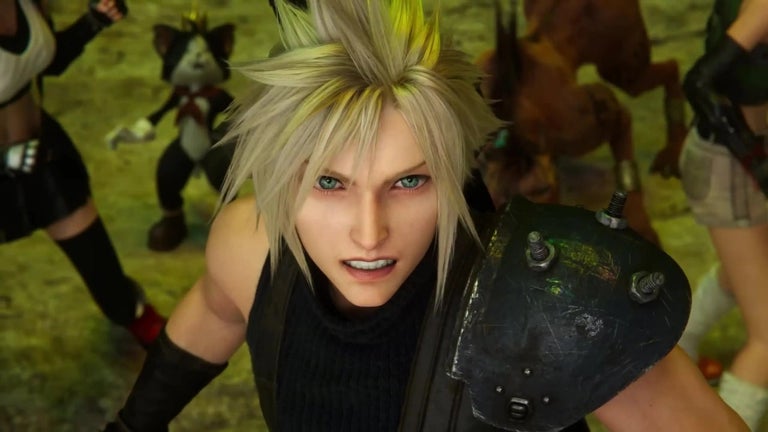A versatile word processing tool ideal for creatives
Pages, developed by Apple, is a free word processing software that’s integrated across Apple devices, including Mac, iPad, and iPhone. Its native file format is .pages, and it supports export and import with compatible formats such as .docx, PDF, EPUB, and RTF, enabling easier document sharing and editing. While it can also be accessed through iCloud on a web browser, Pages works best within the Apple ecosystem, where all features and performance are fully supported.
Designed for simplicity and efficiency
One of the most notable features of Pages is its real-time collaboration capability, allowing multiple users to work together on a document at the same time. The app also includes a wide selection of pre-designed templates for reports, digital books, resumes, posters, and more. Moreover, users can easily add images, audio, and video to their documents, as well as tables, charts, and shapes for enhanced layouts. On iPad, Pages supports handwriting-to-text conversion through the Scribble feature with Apple Pencil, allowing handwritten notes to be automatically converted into typed text.
Multimedia and layout features
Pages allows users to insert and edit photos, videos, and audio directly within documents, making it easy to create visually engaging layouts. Its drag-and-drop functionality simplifies adding and arranging these elements on the page. The app also includes a variety of templates and layout tools suitable for creating documents such as books, brochures, and posters.
A reliable tool for document creation
In conclusion, Pages emerges as a versatile word processing program for creatives, balancing usability and aesthetic appeal. It helps users craft professional-looking documents, from simple letters to polished books and posters. With its clean interface, real-time collaboration, and multimedia support, Pages makes writing, designing, and sharing documents an enjoyable experience for anyone, whether for personal, school, or professional projects.
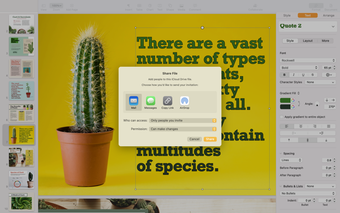.png)
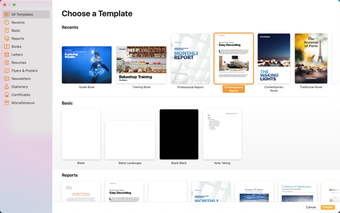.png)
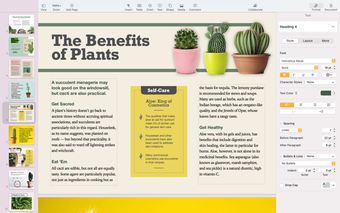.png)